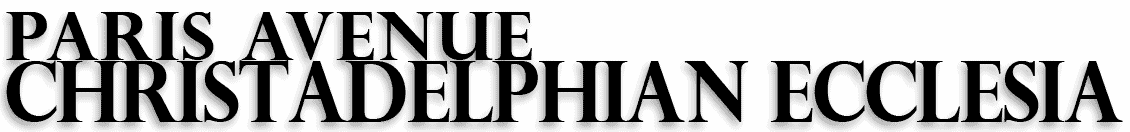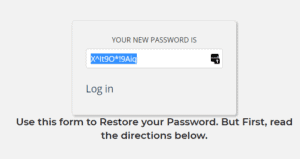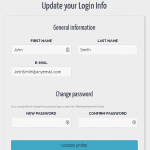Help Me Login!
Certain areas of this website are reserved for PACE members and require a login.
If you're having trouble getting you login to work, this page will help you.
Restore Your Password
If you're a PACE Member, you likely have an account on the website already. Your username will be your first and last name with no spaces, for example johnsmith
You can also log in using your email address, which is most likely the one listed in the directory.
Use this form to restore your password
How to Restore your Password
The Password Restore process is very specific!
1: Enter Your username (first and last name, no space) or your email address and press the Restore Password button.
If you receive the message "Username is not valid" when using either the username or email address, please Contact Us and we will help get you logged in.
2: A few minutes after you submit the Restore Password Forum an email with be sent to you with a link to restore your password.
Copy and Paste the link from the email to the same browser window that you requested the password from. The link must be opened in the same browser that you requested the password from. If you receive an error message when opening the link, and the member's page is not loaded, then you need to start over and make sure to open the link in the same browser window.
3: Once you open the link, it will bring you to this page, and display your new temporary password. Copy that password then select the "Log In" Link. Use the new temporary password and your email/username to log in.
Please make sure to copy the temporary password so you can log in to the website.